Yo capturaría los EDID de la TV y AVR y crearía los .inf para que los vea Tulli y te cree uno personalizado. De todos modos, ya que has metido ese comprueba que después de reiniciar el ordenador y apagar TV y AVR y una vez encendidos (así forzamos un EDID handshake con el nuevo controlador) no te aparece como controlador el de monitor genérico y si el overrride. Insiste mucho en ese post en reiniciar después de instalar el .inf override. Si te aparece el override y sigues con 6 canales desinstálalo.
Voy a seguir lo que pone en ese hilo de avsforum EDID Overrides to solve bitstreaming issues for ATI 5xxx's.
Es decir, que en el administrador de dispositivos, en monitores hagas click-derecho sobre el overrride y elijas desinstalar, activando la casilla de "Borrar el controlador ..." y reinicia para que enganche el driver generico que había antes.4. UNINSTALLING THE OVERRIDE.
Go to Device Manager
Monitors[Expand]
Right-click on the override
Select uninstall
Tick on "Delete the driver software for this device"
OK
Reboot
Para capturar los EDID de TV y AVR bájate el moninfo EnTech Taiwan | Utilities | Monitor Asset Manager e instalalo.
1. EDID CAPTURE
(the full REAL-TIME (no registry entries) 256-byte EDIDs are required)
If UAC is active Moninfo must be run as administrator.
Here's the procedure for connecting and capturing the full 256-byte EDID.
Display Device EDID Capture
Connect the graphic card HDMI to your display device HDMI.
IF using Moninfo THEN
Launch Moninfo
"[Real time ...]" entry on top left "Display IDs" window [Select]
File [Select]
Create INF [Select]
SAVE TO [Your display device name].inf. (e.g. Samsung LN-S4095D.inf)
AVR/AVP EDID Capture
Connect the graphic card HDMI to your AVR/AVP HDMI.
[Optionally] Connect the AVR HDMI port to the display device HDMI-out.
IF using Moninfo THEN
Launch Moninfo
"[Real time ...]" entry on top left "Display IDs" window [Select]
File [Select]
Create INF [Select]
SAVE TO [Your display AVR/AVP name].inf. (e.g. DENON AVR988.inf)
Viene a decir que conectes el HDMI del HTPC directamente a la TV, abras el moninfo como administrador, en Displays ID te pongas sobre el de la TV y que ponga real time (importante esto) (como el Dell de la captura). Una vez activo el de la TV te vas a File -> Create INF y le pones el nombre de tu TV y guardas. Igual con el AVR, conectas el HDMI del HTPC al AVR, abres moninfo, etc.
Con esto tienes dos .inf con el nombre de tu TV y AVR que es lo que necesita Tulli para crear el .inf personalizado.
Escríbele en ese mismo hilo y le pones tu TV (Display), AVR, sistema operativo (OS), reproductor XBMC y le pones la captura esa en la que pone que solo tienes 6 canales como máximo, explicándole que no puedes hacer bitstreaming de DTS DH. Adjunta los dos .inf en un zip. Post ejemplo:
Tulli le responde con el .inf personalizado:Hello joined the forum just for this problem. I have a problem playing DTS-HD files. My Max Number of Channels in sound setting only goes up to 6, I get stuttering of DTS-HD files in XBMC. I have tried all the settings from the XBMC forums and suggestions from forum members and the last case scenario was suggested to override the EDID to make XBMC and Windows recognize 8 channel capability.
My setup
GPU - Sapphire HD6450 512mb
HDTV - Sony KDL-40EX403
AVR - Onkyo HT-R380
As the guide states (using Moninfo) -
- I connected my GPU to my TV and created the INF to get the TV info
- then I connected the GPU to the AVR (normal setup) and created the INF to get the AVR info
Here are the files
Onkyo HT-R380 and Sony KDL-40EX403.zip (3k. zip file)
Thanks
Problema resuelto:Sony KDL-40EX403 - ONKYO HT-R380.zip 1k .zip file
EDID Overrides to solve bitstreaming issues for ATI 5xxx's - Page 116Thank you! Fixed my problem!
Si Tulli te crea uno porque vea algún error lo instalas:
Importante lo de reinciar. Para el tema de W8 echa un vistazo a esto:2. INSTALLATION
Easy Method
Go to Start
Computer [Right-click]
Properties [Select]
Device Manager [Select]
Monitors[Expand]
Monitor ID [Righ-Click] (usually "Generic PnP Monitor")
Properties [Select]
Driver tab [Select]
Update Driver button [Select].
Make sure that the .inf driver is the ONLY one in its dir
Browse my computer for driver software [Select]
Let me pick from a list of device drivers on my computer [Select]
Have Disk [Select]
Browse to the directory where .inf driver is located.
Click on .inf file and then on the Open button
OK [Select]
Next [ Select]
Confirm installation if necessary ([Windows Security] Install this driver software anyway)
Close [Select]
REBOOT
EDID Overrides to solve bitstreaming issues for ATI 5xxx's - Page 109Finally got it working. For anyone else trying to get one of these overrides going in Windows 8, you must disable signature enforcement before it will allow you to click through ("install anyways") on the inf install.
To do so:
From the Metro Start Screen, open Settings (move your mouse to the bottom-right-corner of the screen and wait for the pop-out bar to appear, then click the Gear icon).
Click ‘More PC Settings’.
Click ‘General’.
Scroll down, and click ‘Restart now’ under ‘Advanced startup’.
Wait a bit.
Click ‘Troubleshoot’.
Click ‘Advanced Options’
Click ‘Windows Startup Settings’
Click Restart.
You'll eventually get the option to disable driver sig check. Install the inf, then reboot normally, the mod should stick.
BTW, Tulli, if you're ever around Toronto, Canada, I owe you a beer.
- MrN
Es mejor así (que te lo mire Tulli) porque puede ser que tu EDID esté bien y sea un problema de driver gráfica, configuración AVR, etc. y él te dirá por donde pueden ir los tiros. Tiene toda la pinta de que te faltan data blocks y él te los agregará del .inf del AVR al .inf de la TV y cuando lo instales problema resuelto. Suerte.




 LinkBack URL
LinkBack URL About LinkBacks
About LinkBacks


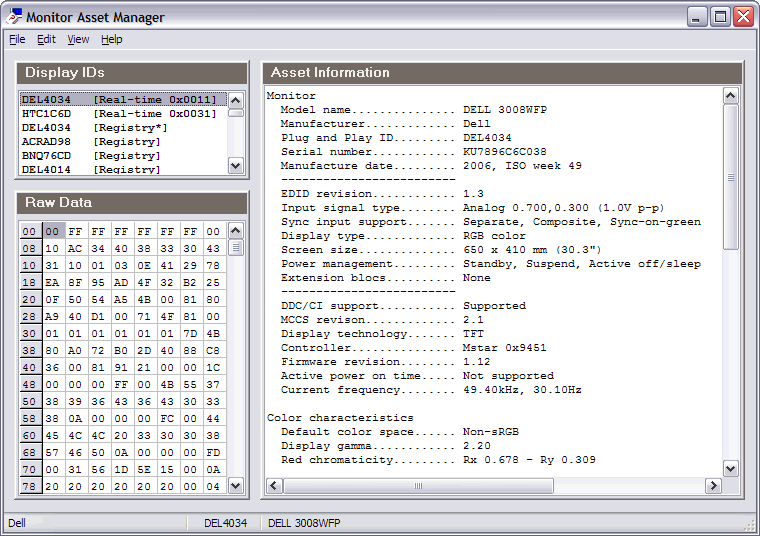
 Citar
Citar