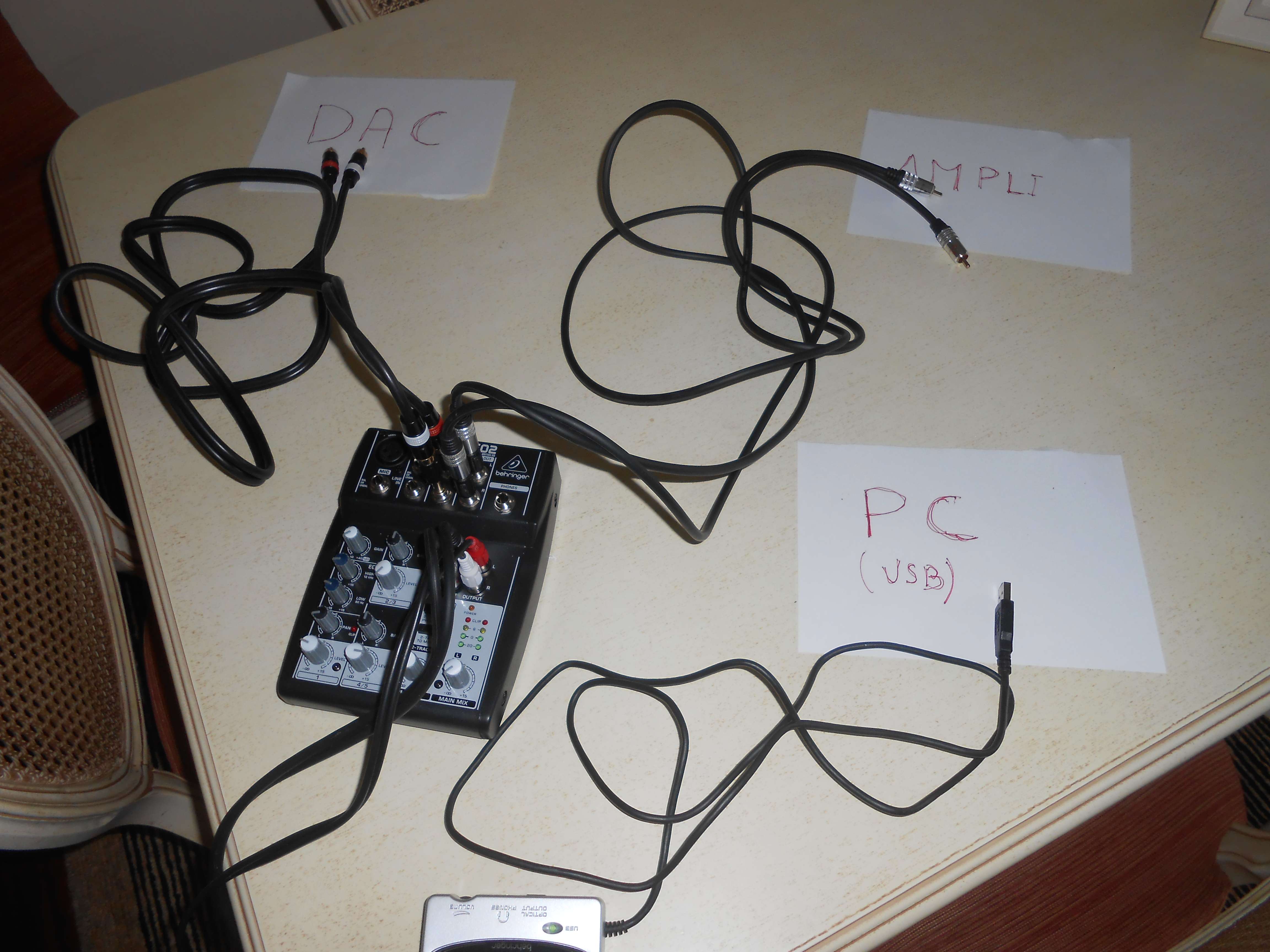Tal vez os interese:
computeraudiophile.com Acourate Digital Room and Loudspeaker Correction Software Walkthrough by mitchco

In this article, I walk through the steps using Acourate to produce a default or baseline correction that is repeatable. By following the same steps, one should be able to achieve a similar baseline correction. This baseline correction is designed to provide the listener with a
perceptually flat frequency response from 20 Hz to 20 kHz. Making the measurement and correction process predictable and repeatable is important to achieving a successful sonic result that one would be happy with…

->
MP-1r-KIT Acoustical measurement kit179.89€
One can also inspect the frequency and phase response of the correction. Here is the frequency response, in which I have
run Macro 1 amplitude preparation,
(in the TestConvolution directory)so that we can see the psychoacoustic response at the listening position:

Note the vertical division is in 2 dB increments. Other than one or two ±2 dB peaks/dips, the
response is ±1 dB from 32 Hz to 28 kHz within the perceptually flat target response.




 LinkBack URL
LinkBack URL About LinkBacks
About LinkBacks
![]:|](http://www.forodvd.com/images/smileys/cornudo.gif)



 Citar
Citar