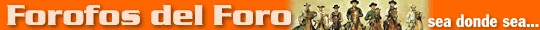http://es.youtube.com/watch?v=lbdgxs...=979169&page=3
http://es.youtube.com/watch?v=Bi4YLG...=979169&page=3
What we need:
Swap Magic Disc (v3.6)
USB Memory Stick
A Pc
A Ps3
This method only works on ALL PS3's that are capable of playing PS2 games (20/60gb SKU's), and upto firmware 2.40. This does NOT work with NTSC systems.
[UPDATE]: We have reports that this method does work on 20/60gb NTSC SKU's that are running on firmware 2.10 (Anything above not tested as of now).
UPDATE : Tested and working on PAL 60gb SKU 2.41
UPDATE : Confirmed working on NTSC 60gb SKU Running FW 2.41 by ztkratos
Step 1
Download This .zip file :: Swap Magic Emulator Files
And extract its contents into the root of your USB Memory Stick.
Thats the easy bit Done
Step 2
Put your new USB Memory Stick with the files on into your ps3
Insert the Swap Magic Disc and click the ps2 disc icon when it appears
Swap Magic Will now load ... you will have to press your to use control pad again here.
Step 3
Now press R1 + Up on the Dpad simultaneously and a menu should appear.
Press any direction on the Dpad and then to enter Config.
Press again at default and then in the new list go down to 'MISC/' and press
Go down one to 'FileBrowser' and yes press again
Now the old config menu should appear go down to 'Ok' and press
Step 4
At this point you have to make sure 'FileBrowser' text is gray by using Dpad directions and pess when it is gray.
Here go down to 'MASS:/' the go down to 'USBD.IRX' and press R1 and then 'Copy' (press)
Press to go back
Now go to 'mc0:/' and press
Press R1 and then go down to 'New Dir' and press
Name the new directory as follows
All American NTSC consoles - BADATA-SYSTEM
All PAL consoles - BEDATA-SYSTEM
All Japanese consoles - BIDATA-SYSTEM
Thanks Aries2k for this info
then press Ok
Enter the BEDATA-SYSTEM directory now and press R1 again then paste the USBD.IRX file there by chosing 'Paste' in the box
Press twice and then the and 'Quite Game'
Thats the hard bit over, its all plain sailing for now
Step 5
Now start Swap Magic Again
This time hold up on the dpad and then press L1
This will bring up the choice of emulators Pgen and Snes Station
Choose the one you want by pressing
There you have it its all done !!

All You have to do now is get sume roms for the emulators


To answer most peoples question :: No you dont have to do the whole proccess each time you want to run the emulators, just connect the USB Memory Stick and go from Step 5
Some Credits to Ps3-hax.nl & RicardoG for original tutorial.
Please Search around the internet for USB SNES STATION, download it and place it in psxloader directory in USB Memory Stick
Mod Edit - changed the machines working on to all Ps2's that are backwards compatible form just PAL







 LinkBack URL
LinkBack URL About LinkBacks
About LinkBacks

 Citar
Citar